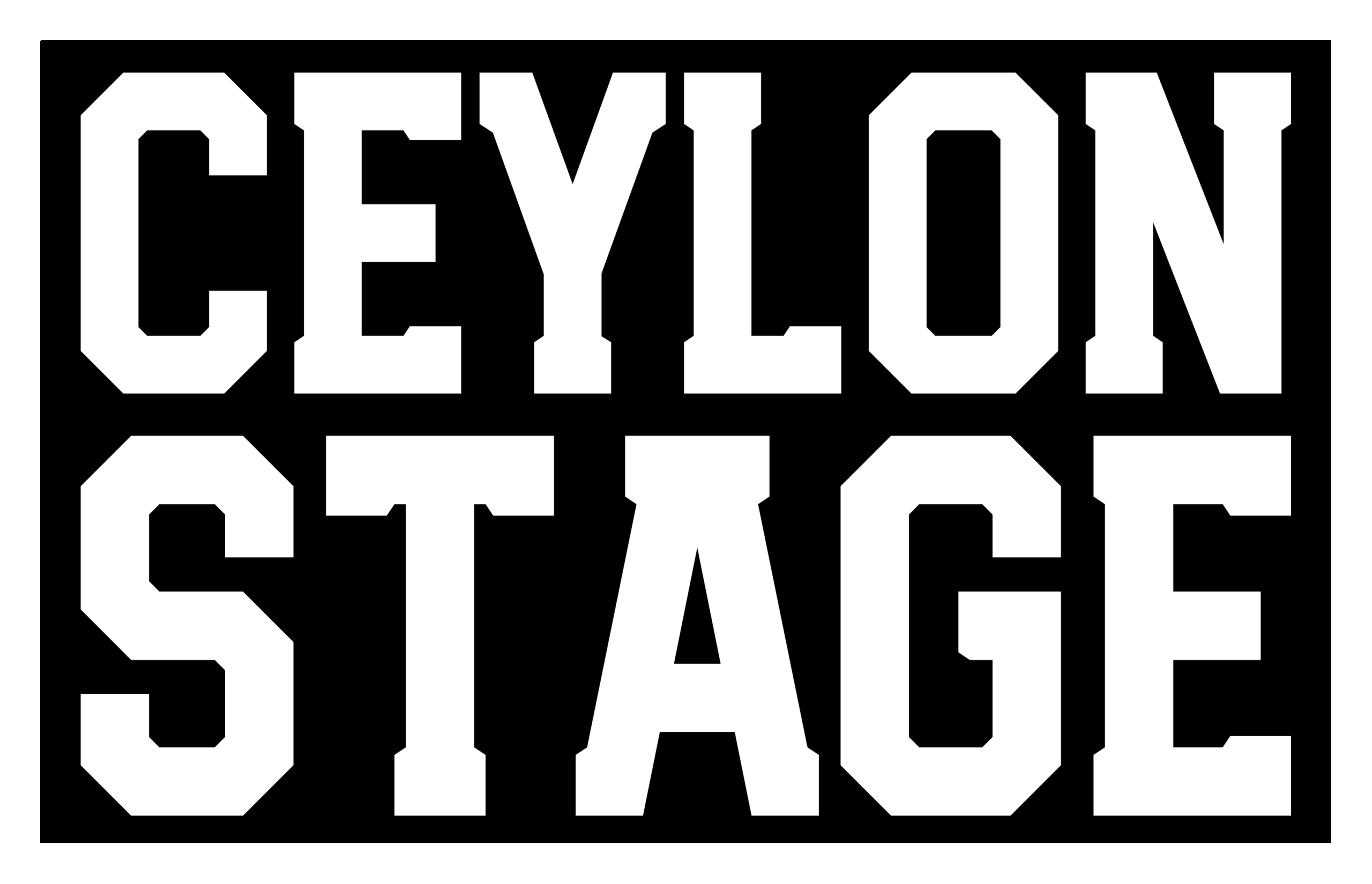You can book a ticket by selecting your desired event, choosing the number of tickets, and completing the checkout process. Once payment is confirmed, you will receive a confirmation email with your ticket details.
We accept major credit/debit cards, PayPal, and Klarna for installment payments. Additional payment options may be available depending on your location.
Refund and exchange policies vary depending on the event organizer. Please check the event’s refund policy before purchasing. If eligible, you can request a refund through your account or by contacting our support team.
Buying an event ticket from Ceylonstage is simple! Just visit our website and click on the "Events" page to view our upcoming events. Select the event you want to attend and click on the "Buy Tickets" button to purchase your ticket. You will be directed to a secure payment portal where you can complete your transaction using a variety of payment methods. Once your payment is processed, you will receive a confirmation email with your ticket details and instructions on how to access the event. Don't miss out on an unforgettable experience - get your event ticket today!
If you need to refund a ticket for an Eventchamp event, simply log in to your account on our website and navigate to the "My Tickets" section. Select the ticket you wish to refund and follow the prompts to submit a refund request. Please note that refund policies may vary by event and that some events may have non-refundable tickets. If you have any questions or need assistance with the refund process, please don't hesitate to contact our customer support team. We are committed to providing exceptional customer service and will do our best to assist you with your request.
After a successful purchase, your ticket will be sent via email. You can also log in to your account and download the ticket from the "My Tickets" section.
Most events accept mobile tickets. Simply show your e-ticket on your phone at the entrance. However, some events may require printed tickets, so please check the event details.
Yes! You can enter the attendee's details during checkout and send the ticket directly to their email.
If an event is canceled, you will receive a full refund. If rescheduled, your ticket will be valid for the new date. You will be notified via email in both cases.
You can reach our support team through our Contact Us page or via email at [email protected]